If you are getting notices that Upsells aren’t set on a product, that means you have an opportunity to increase your overall order value.
The purpose of upselling is to provide customers with options that enhance their original choice by offering better functionality or higher value, leading to an increased average order value (AOV).
Offering upsells is crucial for shop owners because it helps maximize revenue by guiding customers toward higher-margin products. Upselling can also improve customer satisfaction by introducing them to products that better meet their needs or provide a more valuable solution. This strategy not only increases profitability but also strengthens brand perception, as customers feel they are being offered the best available options.
Effective upselling can lead to stronger customer relationships and repeat purchases, as customers are more likely to return to a store that helps them discover better solutions.
How to add upsells to a WooCommerce Product
To add upsells to a WooCommerce product, go to your WordPress dashboard, navigate to Products, and either create a new product or edit an existing one. In the Product Data section, select the Linked Products tab and locate the Upsells field. Begin typing the names of the more expensive or premium products you want to suggest, and WooCommerce will auto-suggest relevant items from your inventory. Select the appropriate products, then save or update the product. These upsell suggestions will appear on the product page under the “You may also like” section, encouraging customers to explore higher-value options.
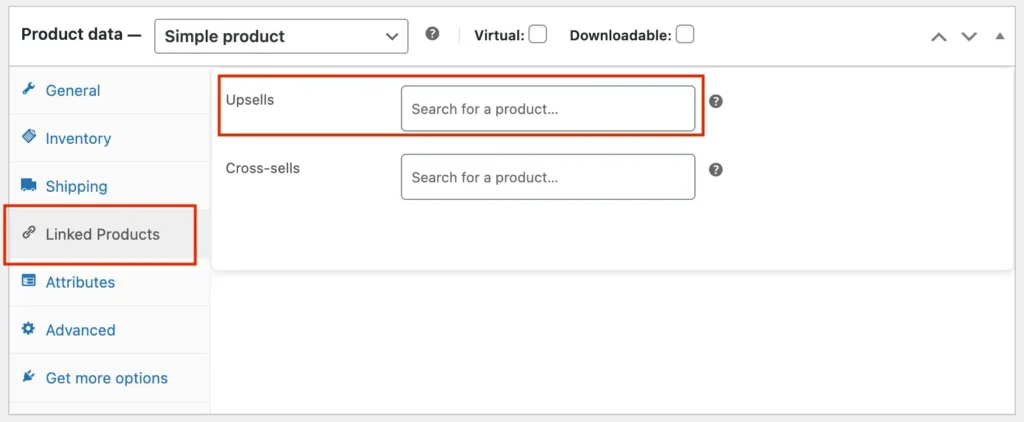
Need a quick overview of the Upsells you can set in your store?
Install the free Shop Health plugin and instantly see where you can increase your overall order value by offering premium alternatives to your customers!
