SKUs (Stock Keeping Units) are crucial in WooCommerce for effectively managing and tracking inventory, as they assign a unique identifier to each product. This identifier helps store owners organize products, making it easier to monitor stock levels, track sales, and differentiate between variations, such as size or color. By implementing SKUs, shop owners can streamline internal processes like inventory audits, stock replenishment, and order fulfillment. SKUs also simplify customer inquiries, as support teams can quickly locate a product in the system, improving response times and customer satisfaction.
An SKU is not mandatory, it is recommended, but once you start using them in your WooCommerce store, they need to be unique.
In addition to inventory management, SKUs are valuable for integrating with other business tools, such as point-of-sale systems, accounting software, or shipping applications, ensuring smooth data synchronization across platforms. They allow for better reporting and analytics, enabling shop owners to track best-sellers and optimize stock based on performance.
How to set an SKU in WooCommerce
To set SKUs in WooCommerce, navigate to the Product Data section of the product editor, click “Inventory” and enter a unique SKU in the SKU field, and save or update the product. This setup ensures every item in the catalog has a unique identifier, which is essential for accurate and efficient store management.
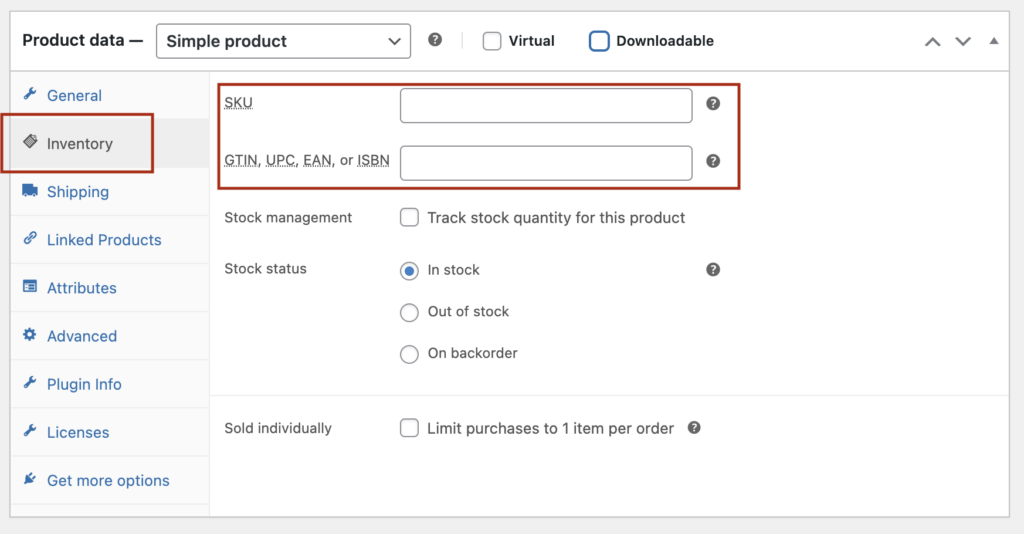
Need a quick overview of products missing an SKU?
Install the free Shop Health plugin and instantly see where you can improve your products!
